Visual search SEO: Pinterest is in the lead
Search engine optimization was considered doomed to obsolescence – until visual search SEO came along.

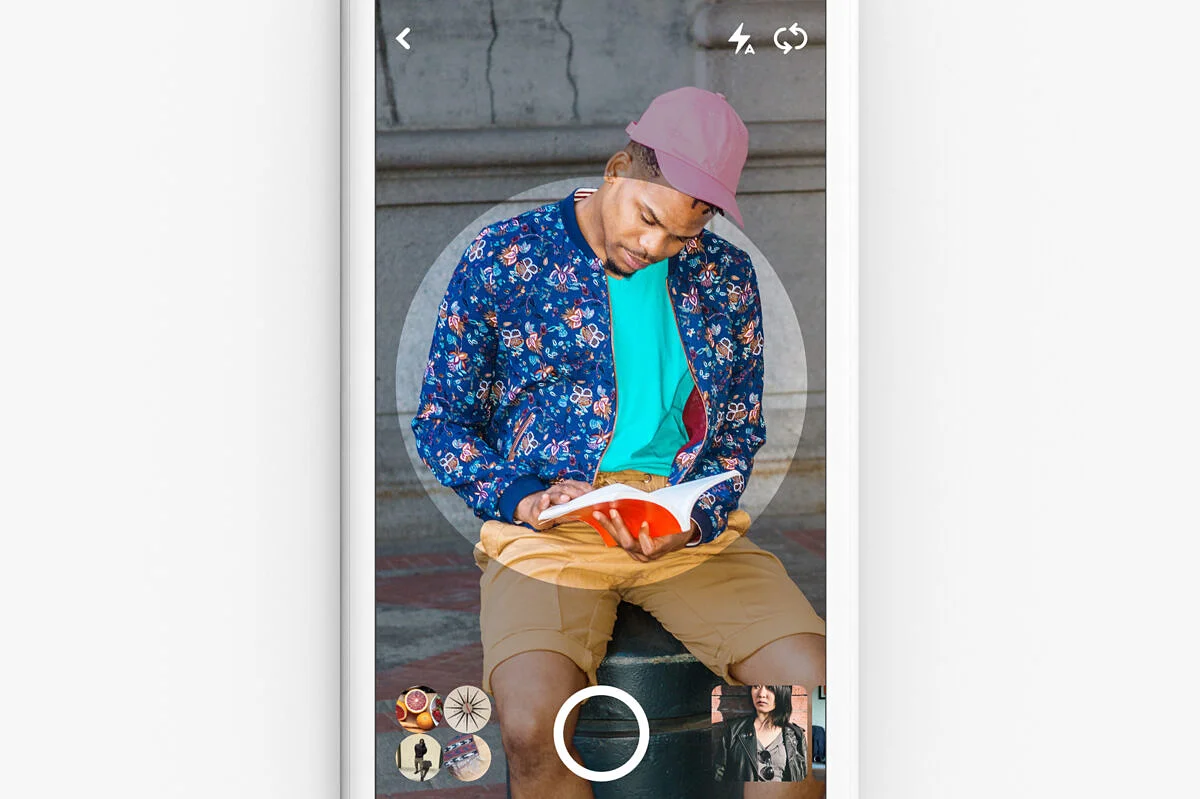
In recent years, almost no other marketing discipline has undergone and survived as many serious changes as search engine optimization has. User habits and the responses by search engine providers have both presented SEO with a steady supply of new challenges. The approach taken by Google, Bing et al. has long been to behave as intuitively as users expect them to. More and more, for instance, if a question is typed into the search input, the search engine delivers concrete answers right away. In the process, providers also naturally want to sell advertising and earn money with their offers. Search engine optimizers play the role of an intermediary between the operators of the search engines on the one hand and the companies that want to be found through the search engines on the other.
That the conditions are subject to dynamic change is nothing new. But trends such as visual or voice search are suddenly introducing changes from different directions. Players such as Pinterest or Amazon now have an important role to play for SEO, too, not least because they are changing user habits.
Why visual search is becoming more important
Smartphones are the main driver of visual search. There are similar options on desktop computers, too, but text-based searches are still dominant here. With a digital assistant in hand, visual searches are not only easier to launch than on a PC – they are also quicker than traditional text searches. The hardware specifies the direction: with a laptop, we can quickly type a search query, but photographing something to launch a search isn’t as easy; with a smartphone, the situation is the exact opposite. Beyond messengers, we hardly type things out on the virtual keyboard; even at WhatsApp et al., the trend is toward voice messaging. On the other hand, taking pictures with a smartphone is natural; some Instagrammers do so hourly or even more often than that.
What could make more sense than to extend this learned behavior to other situations? Searches are an inevitable candidate for this, because often we cannot express exactly what we are looking for. Here’s an example to clarify what that means: We’re in a strange city and see an impressive building and are interested in its significance. How would we word the right search query in this situation? A visual search using a snapshot of the building, on the other hand, provides help at once and presents all the necessary information.
What visual searches are there?
What does visual search mean for search engine optimization?
Whenever there’s a change in the way we users in the digital world look for information, the framework conditions for SEO change, too. Visual search makes incorporating images and their meta-information much more important still. So anyone who thus far has focused on text content in terms of SEO should bear the following additional factors in mind:
- Caption: What exactly can be seen in the image? What relevant keyword describes the image best?
- ALT attribute: Alternative text for images is often neglected; it is not only read out by search engines but is also designed to use voice output to convey the content of the image to visually impaired people. So it makes sense to provide a short and precise description that also contains the main keyword.
- Image context: Images are typically surrounded by text content. If this context provides a perfect fit with the content of the image, the content becomes more relevant overall. A suitable keyword should be selected here, too.
- Image size/image file size: Blurry or grainy images should be avoided at all costs. But this also applies to high-resolution photos such as those taken with a digital SLR camera. They can easily be 10 MB or more in size and would cause loading times to match. But a good compromise can be between quality and size can be achieved using modern image processing programs.
- Exif data: Modern cameras generate additional information such as date and time, technical values such as focal length and exposure, and geographic coordinates that mark the location where an image was taken. The geodata in particular may be important information for visual searches relating to a particular location.
- Structured data: Search engines use this supplemental information to identify the types of content a website contains.
- Image sitemap: This guide also helps search engine bots find images more reliably.
Different rules apply to Pinterest
Pinterest is often referred to as an image search engine, but it is actually a stand-alone platform with rules of its own. Among other things, a visible profile, a verified website and integration of the “Save” button on the website are important. Added to this are keyword placements both on the pins and on the bulletin boards, as well as within the bulletin board descriptions.
Rich pins are particularly exciting. These can be used to enrich images with additional information. Recipes, for example, are furnished with a list of ingredients; editorial posts include author information, and products feature information on current price and availability. Rich pins are linked to a website and update their information automatically when they are adapted on the website.
Incidentally, a visual search is very easy to begin on Pinterest: you launches the app on your smartphone and click the camera icon at the top right of the search bar. Then you take a photo of the product you are looking for and start searching.
The bottom line: Pinterest is setting new standards.
Google Lens works almost the same way as Pinterest’s visual search, but the number of hits returned is always a function of the quantity of images in the index. Pinterest has a clear advantage here and is now putting it to full use. Google is still the leader of the pack when it comes to search engines, but Pinterest has positioned itself at least as a strong competitor for the specific area of visual search. Rich pins in particular make Pinterest a very interesting alternative to include on your list.





