Guide: how to google like a pro
Google is a powerful search tool, but many of us don’t tap into its full potential. Search operators are the secret to how to google right. Jens Fauldrath from get:traction and Seokratie’s Julian Dziki share some practical tips.
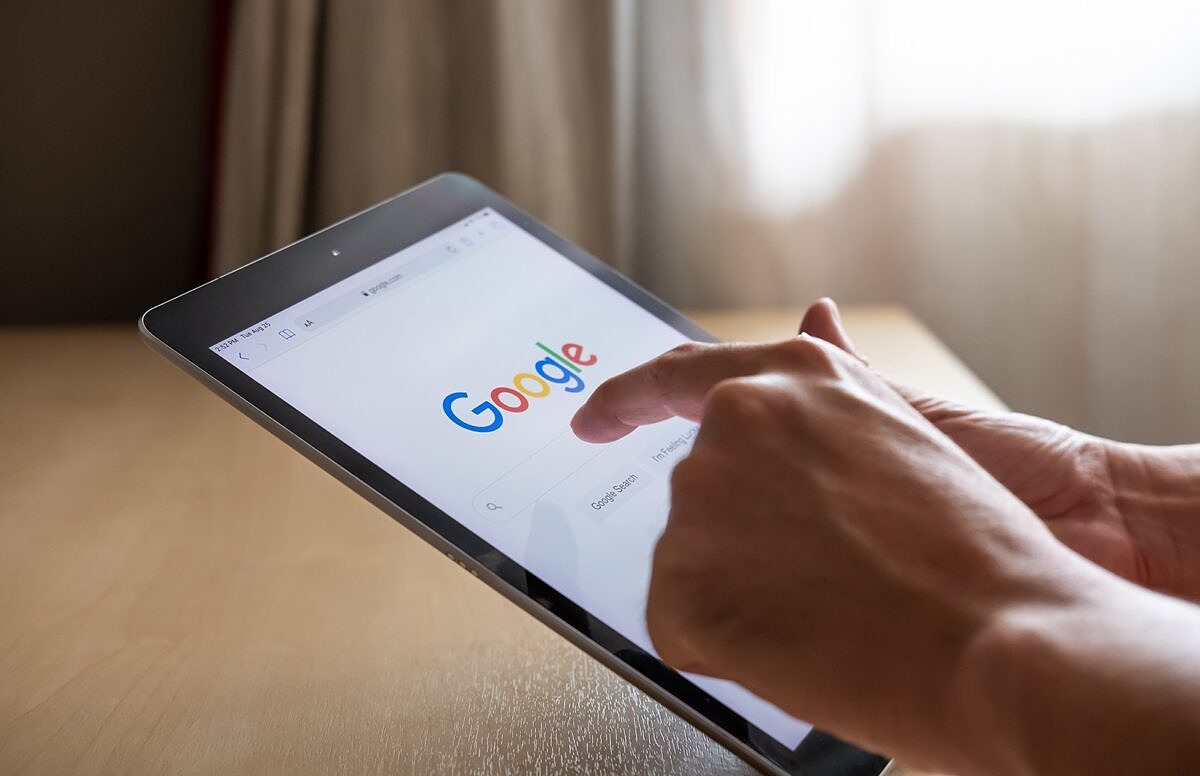
Mastering Google Search
There used to be a time when you’d turn to the yellow pages, city map, or encyclopedia for an answer. Nowadays, all it takes is one click in a search engine. Phrases such as “hang on, let me google that” have become commonplace. Anyone can type in a search term and go through the list of hits. However, very few are aware of the wide range of Google search operators available. They make it easier to search for information and sometimes produce incredible results. In our brand-new guide, we introduce you to the key Google search options.
What are search operators and what advantages do they offer?
Jens Fauldrath: Search operators help improve results. The advantages very much depend on what they’re being used for. Especially when you want to go beyond just a simple search, there are a number of scenarios that can be solved well using operators.
Julian Dziki: Search operators are commands that can be added to the search query as part of a search in order to refine the result. The easiest method is a hyphen. By entering “German election -2021”, all results containing “2021” will be filtered out (i.e. all the recent ones). A search for “German election site:spiegel.de”, for example, will only display results from the news website “spiegel.de”. Here, “site:spiegel.de” serves as a command to only show results from spiegel.de. Such operators are advantageous when you want to search for something very specific – or focus on one particular domain if its internal search feature doesn’t work that well.
Does that mean that we’re actually not searching properly if we don’t use these commands?
Julian Dziki: No. If we were to use the search incorrectly, then Google would promptly modify it so that we used it properly. It must be intuitive and work for everyone; that’s what people expect of a search engine. It’s for that reason that there are many ways to find what you’re looking for. After all, everybody searches differently. “ENT specialist Munich” will deliver a similar result to the question: “Where is the nearest ENT specialist?”. Google looks very closely at how the search is being used. At the same time, people’s search behavior doesn’t remain constant, but is forever changing – Google adapts its search to the current search behavior and not the other way around.
And who benefits from the search operators?
Julian Dziki: Journalists, editors, and academics, above all. But also people working in online marketing who want to specifically sift through individual websites.
Jens Fauldrath: As SEOs, we obviously like to use search operators. “site:example.com” lets you find all the URLs of a domain in Google. That gives us an idea of the size of a website. When combined with “filetype:pdf” or “filetype:docx”, etc., you often find content that isn’t actually meant to be found via the search.
In addition, if you want to find a URL, but the search feature on the corresponding sites is not efficient enough, you can narrow down the search to the relevant site by entering the SEARCH TERM and “site:example.com”. That can also be of interest to journalists. By searching for “search term + site:example.com”, you can check where a company stands on a particular topic. For example, the search query “sustainability site:bmw.com” will display all the content published by BMW on the topic of sustainability. Or the search query “site:berlin.de/ba-steglitz-zehlendorf/ filetype:xls” will bring up all the Excel documents that have for whatever reason been uploaded to the website of Berlin’s Steglitz-Zehlendorf district. In this case, it’s a list of all the sidewalks that cannot be cleared of snow using machinery.
By entering “cache:URL”, you can view Google’s most recently cached version of a URL. That allows you to check whether Google can correctly render your content, but it is also a popular search term for lawyers who have issued a cease-and-desist letter to check that the content in question has also been removed from Google.
Which search operators are especially practical?
Julian Dziki: “site:domain.com” only displays results from a specific domain. You can thus narrow down your search to one domain and don’t have to use the internal search feature. “inurl:forum” only displays results that have the word “forum” in the URL. These are usually forum entries. As a marketer, I use that to find community discussions on certain topics – in order to better understand my target group. “filetype:” only shows results of a particular file type, e.g. “filetype:pdf company regulations”.
Do the search operators also work for video or image searches?
Julian Dziki: Yes, the same operators also work for video or image searches. In that case, you can also search slightly differently again, for example by image size or video duration, by clicking on the “Tools” button.
Do you have one final tip for users?
Jens Fauldrath: For users searching for information about a certain provider, Google offers some interesting features that often deliver unexpected or unwanted results. However, you should also use these features to check your own domain. It would be a shame if there was something unintentionally odd on your website as well.
Julian Dziki: An exact search is very straightforward yet really useful for most people. To do this, you simply have to put the search terms in quotation marks. That helps in the majority of cases when a search result isn’t accurate enough. You can also use this method to search for entire text passages – I find this feature one of the most useful ones.
Jens Fauldrath
Jens Fauldrath is the founder and Managing Director of get:traction GmbH. The company specializes in SEO for publishing houses and for the third year running has been ranked by kress pro as one of the top 5 providers in the field of audience development for publishing houses in the DACH region. Jens is highly involved in the German Association for the Digital Economy (BVDW), both chairing the “Search” focus group and being a member of the SEO expert advisory committee. He also runs the German podcast network “termfrequenz”.

Julian Dziki
While others want to become professional soccer players, Julian Dziki was always fascinated by online marketing. Although he studied history and archeology, he started to blog on www.Seokratie.de in 2007 and turned his passion into a profession. Over time, the blog evolved into an agency for online marketing. The agency now has 30 employees working in the SEO, SEA, content marketing, social media, and usability segments across its sites in Munich and Kitzbühel. He is the author of the German “Search Engine Optimization for Dummies” book and certifies SEO agencies and SEO specialists in the relevant expert committees of the BVDW.

Google Search: tips and tricks in a practical guide
Don’t waste any time: download our free guide “Google Search for pros – search operators at a glance” now for a practical overview of the key Google search operators. You’ll learn about the advantages of the various features and how to use them correctly.





