Free tools for efficient teamwork during the COVID pandemic
COVID-19 has spread rapidly all around the world and is having dramatic economic consequences for many companies. Free teamwork tools are therefore needed for a quick transition to working from home.

Many providers offering free tools
Start-ups and small businesses face huge difficulties above all. For teamwork to function quickly and smoothly from home office to home office, tools must be used that ideally do not incur any additional costs. Nobody wants expensive monthly or even yearly subscriptions for tools in this situation. Some providers have already reacted rapidly to this and are making a number of services available online free of charge for varying periods of time and for different user groups. Find out about these special crisis offers – free teamwork tools for your home office – below!
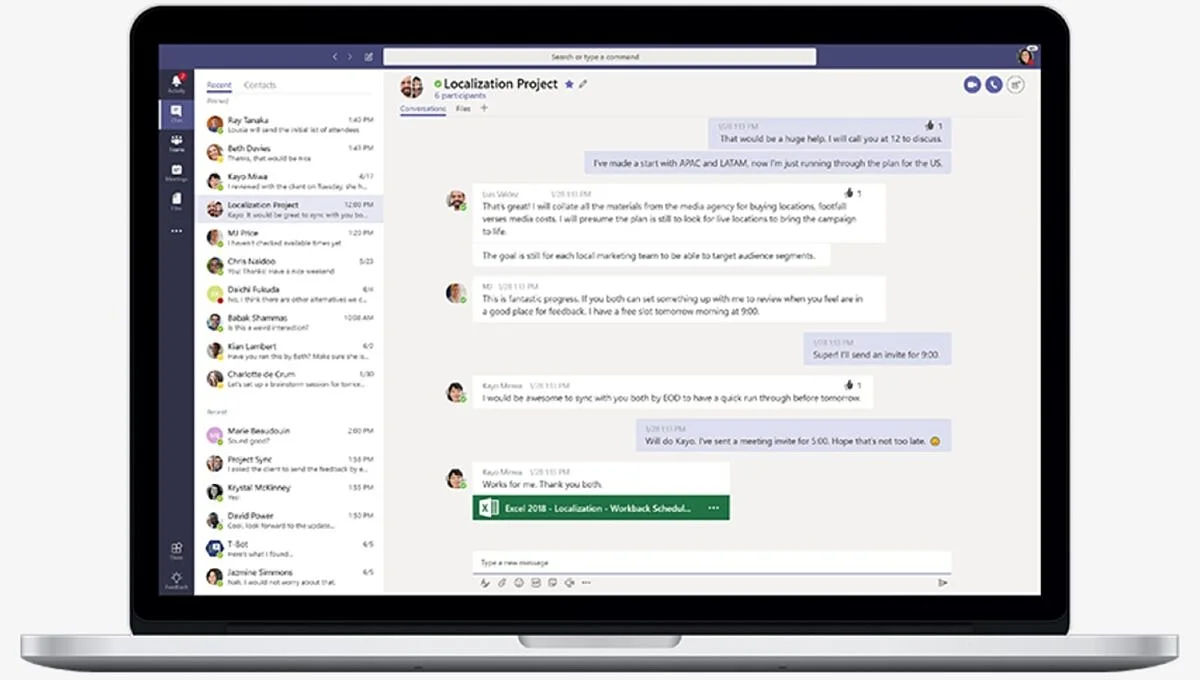
Microsoft Teams
If your company works with Office 365, then Microsoft Teams is already included and can be used from employees’ homes. Because of the corona pandemic, Microsoft is also offering its service free of charge to individuals who do not use the program via their workplace. The premium version is free of charge for the rest of 2020.
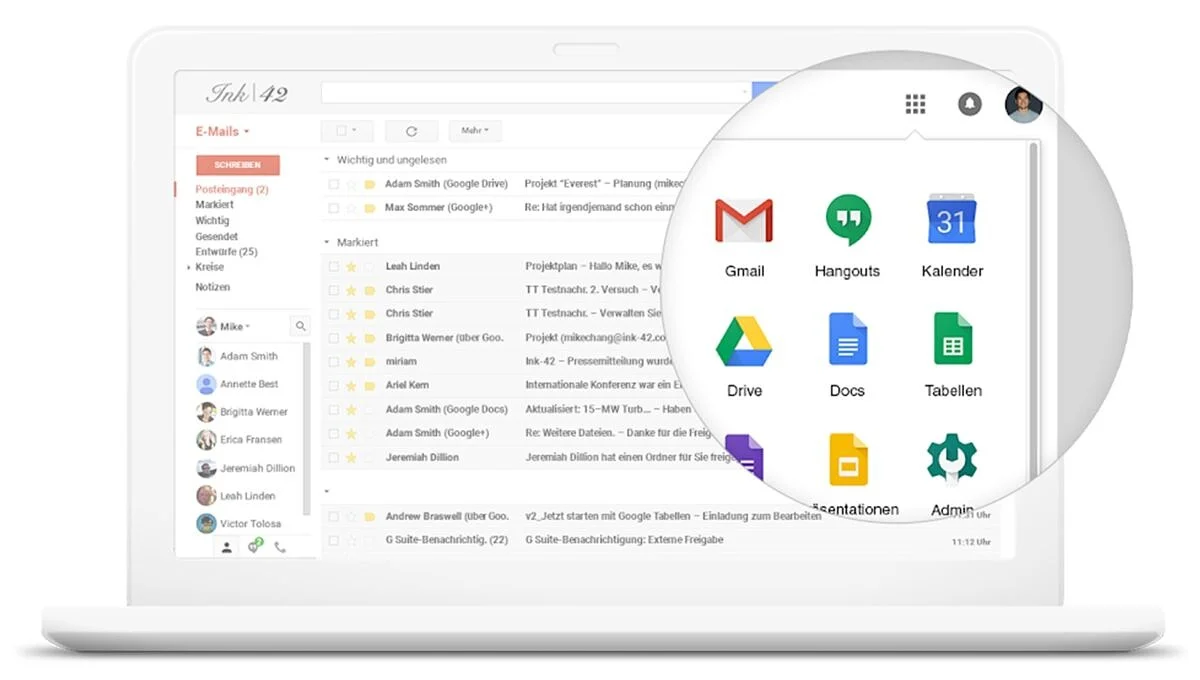
Google G-Suite
Normally customers have to pay for the premium features of Google G-Suite, but the provider has changed this: currently, and probably until July 1, 2020, telephone and video conferences with up to 250 participants can be held via Hangouts Meet. Meetings can be recorded free of charge and can be saved in Google Drive. In this way, all team members can access the contents and decisions discussed at any time later on from their home offices.
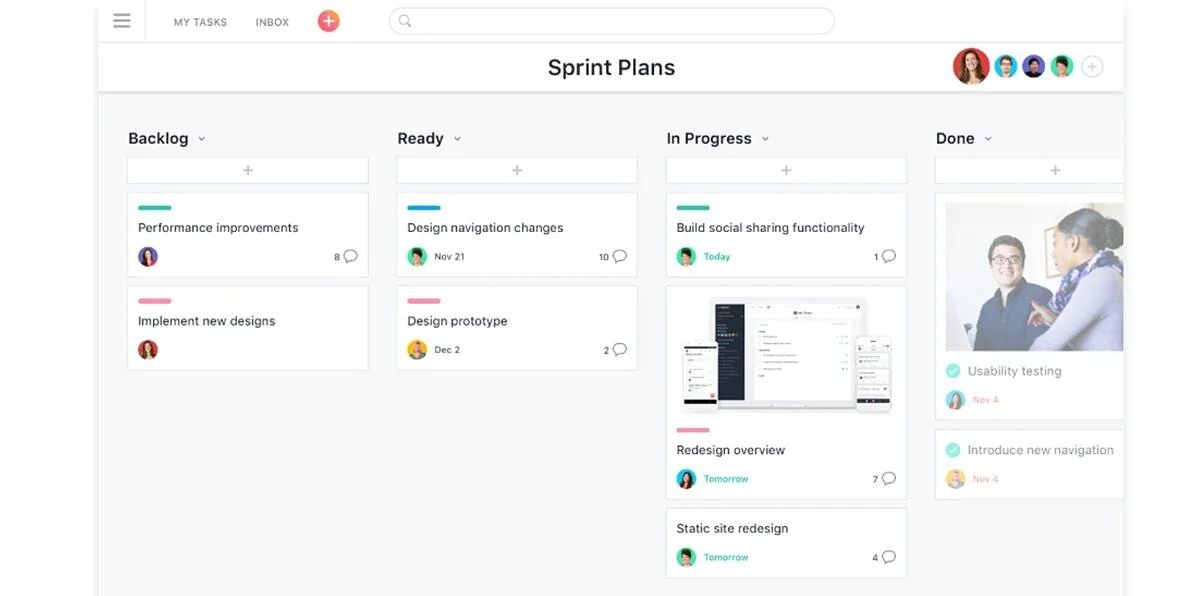
Asana
The basic version of Asana is already free for teams of up to 15 people. On March 17, 2020, the provider sent an e-mail to its users announcing a special offer:
“We are now widening the program and its benefits by offering free licenses to qualified non-profit organizations whose work is directly aimed at stopping the spread of COVID-19 or providing assistance.”
In this way, the provider of the project management tool is responding quickly to the current situation and supporting special organizations that are making a valuable contribution to the fight against the virus.
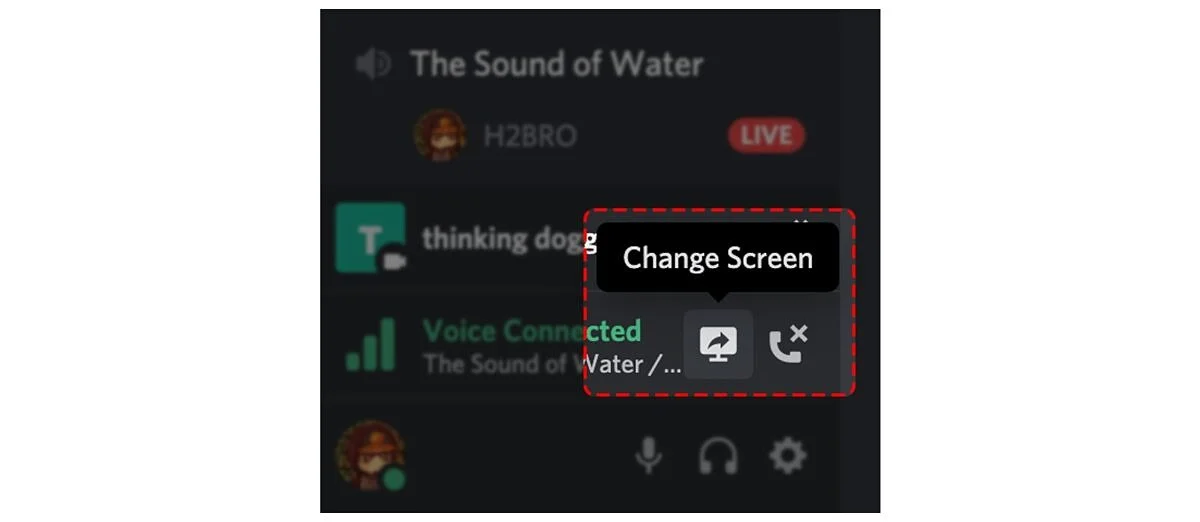
Discord
The chat software provider Discord offers a free feature called Go Live. This allows ten team members working from home to share their screens. To enable more extensive virtual meetings to take place, Discord has widened the free service for larger teams: up to 50 colleagues can now share their screens.
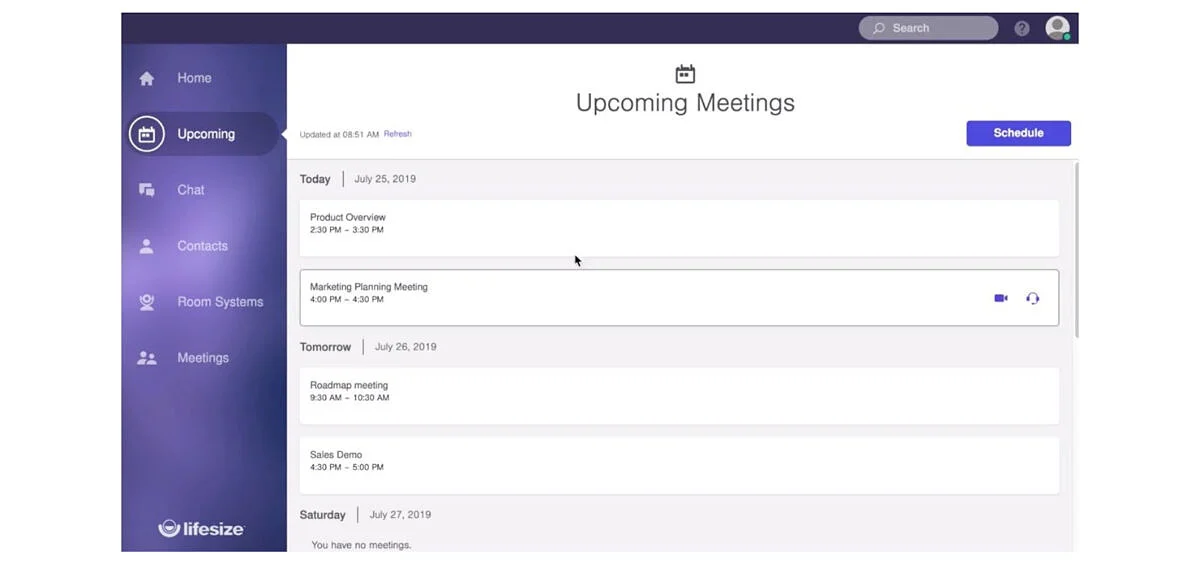
Lifesize
Group discussions via video are in greater demand than ever before at the moment – after all, people want to see each other while talking. The visual component simplifies communication and helps to prevent misunderstandings. Another tool for video networking from home is Lifesize. The program includes a premium service where a maximum of 25 team members can meet for a video conference via desktop app, mobile app or browser. Lifesize is offering its normally fee-based service free of charge for the next six months.
Tips for working in different locations
Smooth communication is essential to ensure that all processes continue to run optimally. But one thing remains clear even in these corona times: it is not only technical requirements that need to be met if working from home is to be successful – it is up to each employee to keep the productivity of the entire team at the highest possible level.
Here are some tips that will help:
- Asana, Teams, etc. simplify project management and communication enormously and save a huge amount of coordination time. But even the best collaboration tools cannot replace direct communication. If there is any ambiguity it is best to ask one more time. This helps to avoid misunderstandings.
- But at the same time, remember: it can be counterproductive to call your colleagues every few minutes as you might interrupt their workflow. So all requests that can wait should wait. Colleagues can arrange times for chatting or speaking on the phone among themselves.
- If everyone speaks at the same time during video conferences, nobody will have a chance of understanding anything. For online conferences with several participants there should therefore always be a moderator. This person sets the agenda, allocates speaking time and coordinates the meeting. Only one person should speak at a time, while all others switch off their microphones. By the way, this can be very effective practice for “real-life meetings” – which will take place again at some point: letting the other person finish what they are saying, listening, communicating in an orderly fashion.
- Who is actually present and working, and when? It is not uncommon for a colleague to be shown as absent in Skype, Slack, etc. and no one knows whether they have left work or simply want to work undisturbed. Here, too, communication helps. Either tell the whole team when you’re stopping work or enter your time in a shared online calendar.
Conclusion: Mutual support counts!
In these times, it’s all about sticking together. There is a wide range of digital technology that enables us to work remotely. We should use the (free) tools with a social and flexible attitude to work and support each other in our work. You can find more information about this in the e-book “Collaboration”, which you can download for free. Together we will master this challenge!




